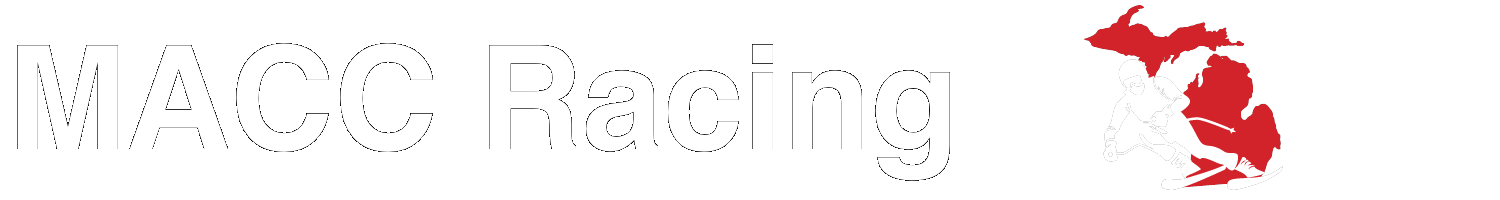
Purchase 2022 MACC Banquet Tickets
Firefox Issue!
If you have questions about what browser to use, click this button.
How To Purchase Banquet Tickets
Welcome to the new banquet ticket purchase app!
You can pay for your tickets with a credit card or your PayPal account. Credit cards are accepted through PayPal.
To buy tickets, click the "Buy Tickets!" button.
If you experience problems or have questions, email your issue to registration@maccracing.org.
Ski Team
You need to tell us what ski team you are part of so that we can plan an adequate number of tables for your team at the banquet.
After choosing your team, click the "Add Guests" button to add guests to your party and/or finalize your ticket purchase.
Add Guests to Your Purchase
To buy a ticket for yourself, click the "Add Guest" button so that you can choose your meal type.
After adding yourself, you may add guests to your purchase, click the "Add Guest" button to add a guest. You may add as many guests as you require by clicking the "Add Guest" button. [NOTE: there may be limits imposed by Boyne due to COVID restrictions!]
For each guest you add, you can select the ticket type; Adult, Child (5-12 yrs), Toddler (0-4 yrs) and request a vegetarian meal.
Guest List
Here is your guest list.
Purchase Your Tickets
These are the tickets you are purchasing.
If your guest list is correct, use the PayPal buttons below to purchase your tickets.
If you need to add people to your list, click the "Add Guests" button below to return to the previous page to complete your list. When you are finished adding people to your list click the "Buy Tickets!" button to return here to purchase.
Guest List
Pay With PayPal
Confirmation
Congratulation! Below is a confirmation of your purchase that you can print for your records.
Guest List
Major Oops!!
We are very sorry but you have arrived on this page because your PayPal transaction got cancelled or there was some error that happened on PayPal's end of the transaction.
At this point you can use the "Retry PayPal" button below to go back and attempt the PayPal transaction again.
If you wish to abandon this purchase, you can use the "MACC Home Page" button to return to the MACC website home page or you can simply close this window/browser tab.